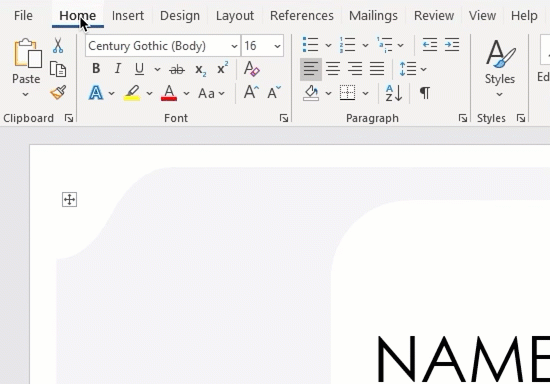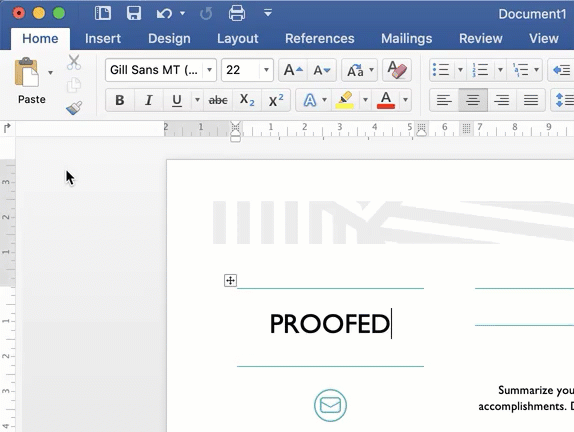I think I have been overcharged for my document. What should I do?
Our system calculates the word count of your document to a high degree of accuracy. It is therefore possible the word count was higher than expected. You can check this for MS Word documents using the following method:
On a PC
- Open your document
- Select Review from the ribbon at the top of the page
- Select Word Count from the left side of the ribbon and a pop up will appear showing the word count
On a Mac
- Open your document
- Select Review from the ribbon at the top of the page
- Select Word Count from the left side of the ribbon and a pop up will appear showing the word count
If this is significantly different from our estimate, or you still think you have been overcharged, contact us and we’ll be sure to address it.