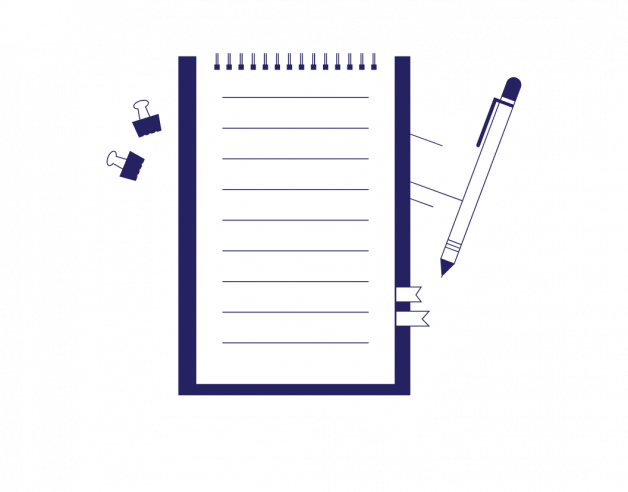
-
4-minute read
-
6th February 2023
Punctuation Tips: Diacritic Marks
You’ve probably seen those little markings placed above or below certain letters. We call those diacritic marks. Do you sometimes wonder whether you need to use them, and if so, how to get them right? We’ve got you covered in this post.
What are diacritic marks?
Diacritic marks are added to letters to indicate a change in pronunciation or meaning. They’re used in various languages, including French, Spanish, and German. The following words include more than one diacritic mark:
pièce de résistance (“masterpiece” in French)
Types of Diacritic Marks
There are several types of diacritic marks. The following is a brief overview of some of the most common ones.
Acute Accent ( ́ )
Acute accents are forward-leaning marks used to indicate syllabic stress or a raised pitch:
Grave Accent ( ̀ )
Grave accents are backward-leaning marks that indicate a change in the pronunciation of a letter – often calling for an unaccented syllable or lower inflection:
Circumflex ( ̂ )
A circumflex is a small, pointed mark that can indicate a change in intonation or vowel sound in certain languages. From French, we have the following example:
Dieresis and Umlaut ( ̈ )
Two small dots placed over a vowel represent both the dieresis and the umlaut, but each has its own purpose. A dieresis is sometimes used to indicate that the second of two side-by-side vowels should be pronounced as a separate syllable, as in naïve.
The umlaut indicates a change to a more front-articulated or centrally articulated vowel sound, as in Führer.
Tilde ( ̃)
In Spanish, this squiggle mark above an “n” indicates a blend of the “n” and “y” sounds. In Portuguese, the same mark above a vowel indicates a nasal pronunciation. For example:
São Paulo
Cedilla ( ¸ )
Placed under a “c,” this small mark indicates that the letter will take a /s/ rather than a /k/ pronunciation. For example:
Macron ( ˉ )
Placed over a vowel, this dash indicates a long vowel sound or syllable, as in the following Japanese word:
Find this useful?
Subscribe to our newsletter and get writing tips from our editors straight to your inbox.
Subscribe to Beyond the Margins and get your monthly fix of editorial strategy, workflow tips, and real-world examples from content leaders.
Importance of Diacritic Marks
Diacritic marks play a crucial role in many languages, as they can change the meaning of a word or the pronunciation of a letter. (Consider the difference between the noun resumé and the verb resume.) Diacritic marks are particularly important in languages such as French and Spanish, which use the same letters for different sounds. Without diacritic marks, it would be difficult to distinguish between similar words, leading to confusion and misinterpretation.
How to Use Diacritic Marks in English
While diacritic marks aren’t inherently part of the English language, English has a long history of borrowing words from other languages, and many of these words carry diacritics. Over time, the diacritic marks are often dropped. Should you write jalapeño or jalapeno? naïve or naive?
Dictionaries will often present both spellings as acceptable, so it can be a matter of personal preference. For certain types of writing tasks, you might need to follow a particular style guide or style sheet with guidance on whether to include diacritics. In either case, consistency is important. Stick with jalapeños or jalapenos, and your readers will thank you.
Conclusion
● Diacritic marks are small symbols or marks that are added to letters to indicate a change in pronunciation or meaning.
● They are used in various languages, including French, Spanish, and German. They play a crucial role in languages, as they can prevent confusion over the meaning of a word or the pronunciation of a letter.
● To use diacritic marks correctly, you must understand their context and applications.
FAQs:
1. Are diacritic marks used in digital communication?
Diacritic marks are not always supported in the systems we use for digital communication. For this reason, communication is sometimes streamlined to discourage or omit their use.
2. How do you type accents, umlauts, and other diacritic marks on Mac and PC?
On a Mac, you can access the accent menu by holding down a letter key. If there are possible accent marks for that letter, they will be displayed in a menu, and you can easily select one.
This article gives helpful advice on how to type diacritic marks on a PC.