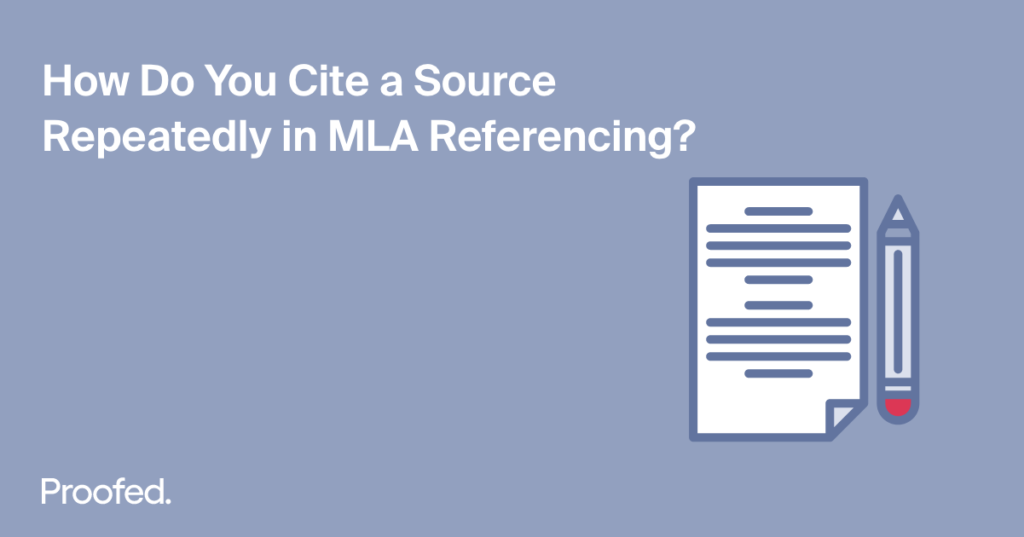MLA referencing is an academic citation style used around the world. But what should you do if you want to cite the same source repeatedly? Do you give the same citation each time? Or is there a quicker option available for repeat citations?
Check out our guide to repeat citations in MLA referencing to find out.
In-Text Citations in MLA Style
A basic citation in MLA referencing involves giving the surname of the source’s author and a page number (there is no need for a year of publication, unlike in author–date referencing systems). In practice, then, a citation would look like this:
Citing sources is vital in academic writing (Smith 202).
Here, we’re citing page 202 of a book by someone called ‘Smith’. A reader could then look up ‘Smith’ in the Works Cited list and find the source we’ve cited.
If we then wanted to cite the same source later in our work, we would simply cite the author’s surname and a relevant page number again. For example:
According to Smith, referencing is also ‘sexy’ (305).
In this case, we’re citing page 305 of the same source as in the previous example.
However, text may start to look cluttered if you cite a source several times in a row. To prevent this, MLA style has some special rules for repeat citations.
Repeat Citations in a Single Passage of Text
If you cite a source repeatedly in a single passage, you may not want to repeat the author’s name every time. In this situation, MLA referencing offers two options:
Find this useful?
Subscribe to our newsletter and get writing tips from our editors straight to your inbox.
- Give a single citation for multiple quotations at the end of a passage.
- Only cite a page number for each citation after the first.
For a single citation at the end of a passage, give all the relevant page numbers in one set of parentheses, with a comma between each page number:
At various points, academic referencing is described as ‘essential to clarity’, ‘the paramount skill for any academic writer’, and even ‘the thing I lie awake at night thinking about, feeling my soul filled with desire’ (Smith 12, 104, 345).
Here, for instance, we’re citing pages 12, 104, and 345 of a single text.
Alternatively, you can cite the author’s surname on the first instance, then give just a page number in subsequent successive citations of the same source:
He initially denies his ardour, describing his feelings toward referencing as ‘purely a matter of academic interest’ and ‘entirely disinterested’ (Smith 23). But this later changes to ‘my only passion’ (165) and ‘an obsession’ (210).
This method clearly shows which page number relates to which quote, so it is the better option if giving all three citations in one set of brackets could be ambiguous.
Expert MLA Proofreading
In this post, we’ve set out the MLA rules for repeat citations. However, you should always cite sources in full if there could be any ambiguity about who you are citing.
And if you want to be sure your referencing is correct, we have MLA experts ready to help. Upload a free trial document for proofreading today to find out more.