- 3-minute read
- 16th August 2018
How to Avoid Data Disasters (Backing Up Your Work)
If we had to say one thing in favour of handwriting, it’s that we’ve never had a pen and paper crash half way through a document. But since we’re not ready to return to the old ways yet, we’ve instead prepared this guide to avoiding data disasters by backing up your written work.
1. Save Often
We’ll give Microsoft Word some kudos here. It comes with an autosave option that saves your work every few minutes. You can even customise it to save more often if required. And Microsoft Word will even recover a document if your computer crashes.
Nevertheless, saving your work manually on a regular basis is a good habit.
2. Is One Copy Enough?
As well as saving regularly, you may want to save two copies of the document you’re working on. This is especially true for longer documents, such as a thesis, dissertation or book manuscript.
This will mean you have a backup copy in case you overwrite one by accident. We also suggest saving each draft of a document as a separate file, as then you can revert to an older one if required.
3. Backing Up
Backing up data is something we all know we should do. In practice, though, it is quite boring and therefore not how anyone wants to spend their free time.
Find this useful?
Subscribe to our newsletter and get writing tips from our editors straight to your inbox.
However, we have a message: BACKING UP YOUR DATA IS ESSENTIAL!
Ideally, you’ll find a few minutes to back up the important files on your computer at least once a month. This could be via a cloud service or on an external hard drive. The important thing is to have a backup copy in case of disasters such as files corrupting or computers exploding.
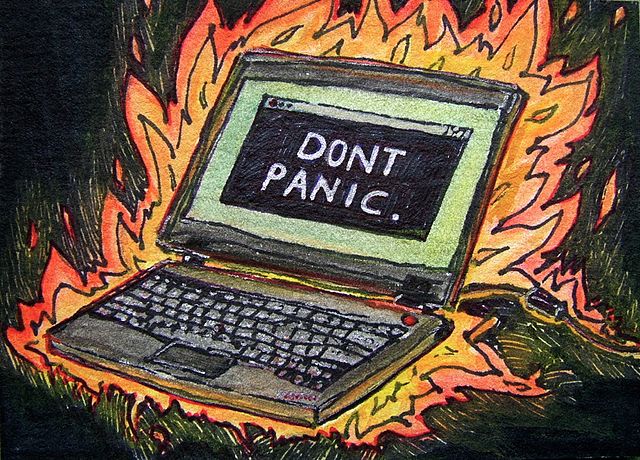
(Image: Sarah Klockars-Clauser, 2010)
4. Data Recovery Services
Is it already too late for the advice above to be helpful? Have you literally just spilled an entire cup of coffee on your computer and watched the screen blink to nothingness? Please accept our commiserations, but don’t give up hope yet! You still have data recovery to try.
This includes software that can recover deleted files. But if your hard drive is damaged, you may need to seek professional help (or ask at your university’s IT department). With any luck you’ll be reunited with your lost data. And hopefully you’ll remember to back it up next time!