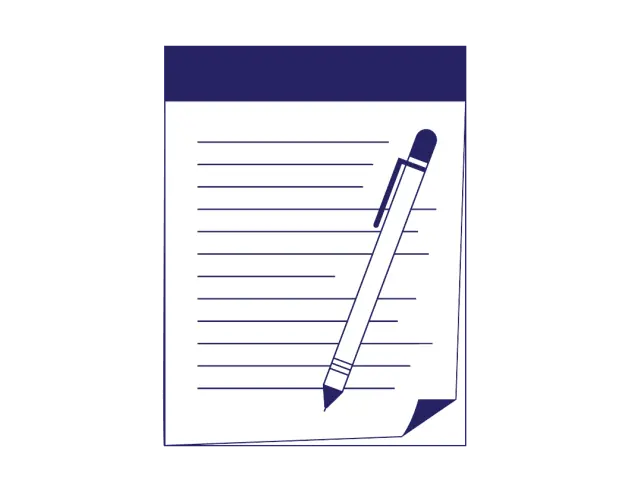
- 4-minute read
- 24th May 2023
Cornell Notes Template (Printable, Interactive PDF)
When it comes to effective note-taking methods, the Cornell note-taking method is among the most popular and widely recommended, especially for students. If you’ve been asking yourself, what Cornell notes are or how to do Cornell notes, then this is the guide for you. We’ll delve deep into how this method works and how you can make the most of our specially designed Cornell notes template. Ready to take your study game to the next level? Let’s dive in.
What Are Cornell Notes?
Cornell notes are a systematic format for condensing and organizing class notes. Developed during the 1940s by Walter Pauk, an education professor at Cornell University, the Cornell method of note-taking is more than just about jotting down facts. It encourages active learning and effective study habits.
How the Cornell Note-Taking Method Works
At first glance, a Cornell note might look like any other piece of paper, but it has a unique structure:
Cues Column: On the left side (about 2.5 inches wide), you jot down the main ideas or cues. These can be questions, keywords, or concepts that summarize the information from the right column.
Notes Section: The largest section on the right is where you write your class notes. It’s for detailed information, explanations, and facts.
Summary Area: At the bottom of the page (about 2 inches high) is a space for summarizing the entire page in a sentence or two.
How to Take Cornell Notes
During the Lecture or Study Session:
● Use the Notes Section to jot down information. Don’t stress about formatting at this stage.
● Leave spaces between points for potential additions.
Post-Lecture or Review:
● In the Cues Column, write down the main ideas, questions, or keywords.
● Summarize each page in the Summary Area. This helps reinforce the information.
Study Time:
● Cover the Notes Section and use the Cues Column to test your memory.
Find this useful?
Subscribe to our newsletter and get writing tips from our editors straight to your inbox.
● Review the Summary Area for a quick refresher.
How to Use Our Cornell Notes Template
You might be wondering how to use Cornell notes effectively. Our interactive and printable Cornell notes template is designed to streamline the process.
1. Print or Digitally Open:
Download and print the template or open it on a digital device that supports interactive PDFs.
2. Fill in the Sections:
Using the steps mentioned above, fill in the Cues Column, Notes Section, and Summary Area.
3. Review with Ease:
The organized structure of our Cornell note template ensures that you can review and test yourself efficiently.
Are Cornell Notes Effective?
Absolutely. The process of revisiting your notes to fill the Cues and Summary sections ensures you’re engaging with the content multiple times, leading to better retention. Numerous students have vouched for its effectiveness in improving their study habits and grades.
Cornell Notes Example
To aid your understanding, we’ve included a Cornell notes example in our downloadable package. This offers a practical demonstration of how to record and summarize information, providing a hands-on approach to mastering the Cornell method of note-taking.
Final Thoughts
The Cornell notes template is more than just a piece of paper – it’s a tool to enhance comprehension and retention. Whether you’re new to the Cornell note-taking method or looking to refine your technique, our printable, interactive PDF template is designed to set you up for academic success. Dive into the world of organized and efficient study habits today!
Proofed offers expert proofreading services to any students looking to get their papers perfectly polished and boost their confidence and grades. If you’re curious about how it works, we’ll happily proofread a sample of your work for free.