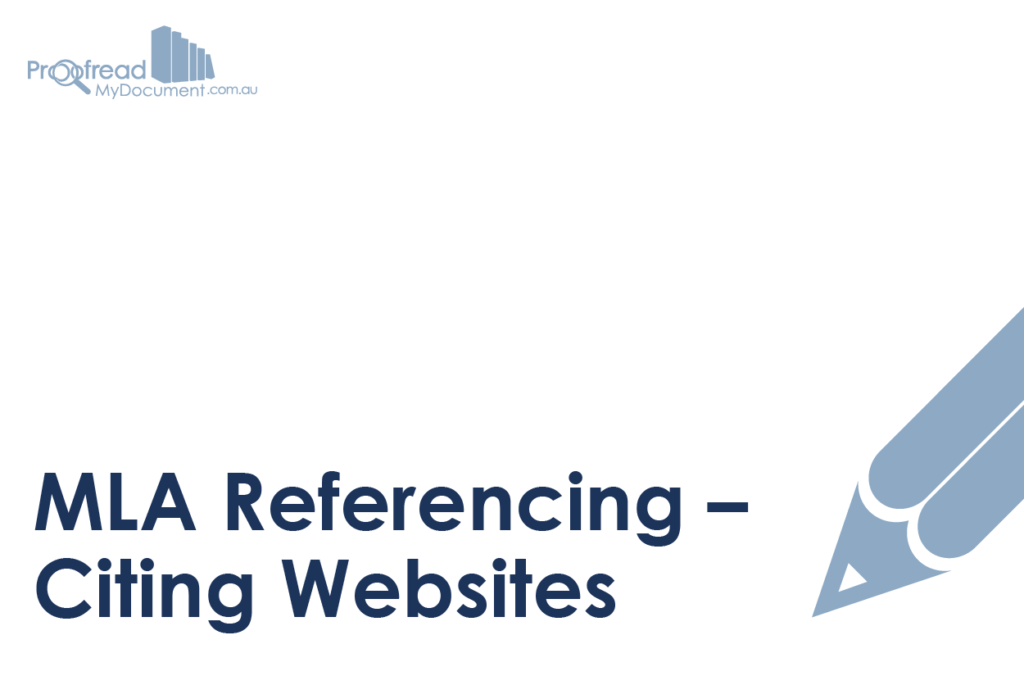Nowadays, more and more people do academic research online. And despite what traditionalists might say, websites can provide excellent material for your writing.
But if you’re using MLA referencing, in addition to checking the legitimacy of your sources (hello, Wikipedia), it’s vital to follow the correct rules when citing a website.
In-Text Citations
Citing a website with MLA can seem confusing due to the lack of page numbers. The crucial thing is that all citations match a specific entry in the Works Cited list at the end of your document. Usually, this will be indicated by an author’s name, either cited in the text:
Jerry Parker provides extensive insight into psychology of dementia patients.
Or in parentheses at the end of the sentence:
Some experts say the economy will improve next year (Baker).
If no author is named, an organisational name can be given instead:
According to the UNHRC, there is currently a ‘major refugee crisis’ in the Middle East.
In these citations, the entries in the Works Cited list would begin with ‘Parker’, ‘Baker’ and ‘UNHRC’ respectively.
Find this useful?
Subscribe to our newsletter and get writing tips from our editors straight to your inbox.
Citing Multiple Works by One Author
If more than one work by a single author is cited in a document, you’ll need to specify the title of the site or page being referenced:
Jones claimed that his performance was ‘wooden’ (‘Gladiator Review’). He later described Crowe as ‘a deadbeat’ in an editorial piece (‘Me and Russell’).
Here, we use ‘Gladiator Review’ and ‘Me and Russell’ in the citations because both are authored by Jones. We use single quotation marks for the titles here because they’re articles, but we’d use italics for citing a full website.
(Image: Eva Rinaldi/wikimedia)
Works Cited
Although MLA citations don’t include a date, this information is included in the Works Cited list. For a website, use the following format:
Surname, First name (or organisation). ‘Name of page’. Website/organisation, date created, URL or DOI. Date accessed (if applicable).
An entry in the reference list would therefore look something like this:
Parker, Jerry. ‘Opening Your Mind’. Psychology United, 28 Jan. 2008, www.psychologyunited.com/opening-your-mind. Accessed 3 Jan. 2017.
Keep in mind that an MLA ‘Works Cited’ list uses hanging indents for each line in an entry after the first and that you should list sources in alphabetical order.