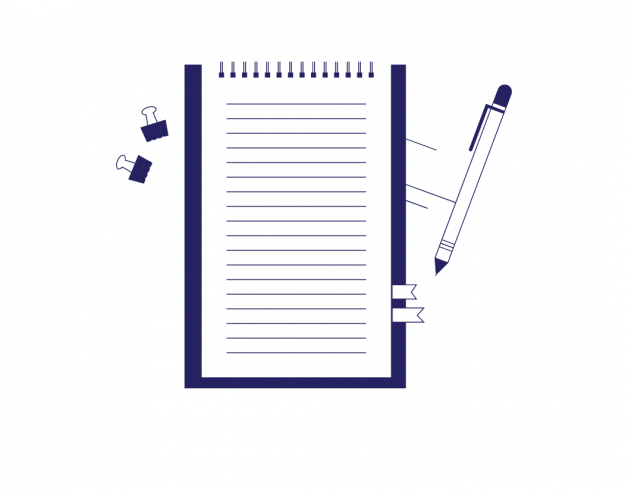
- 4-minute read
- 15th April 2022
Breaking Up Your Paragraphs: A Few Quick Tips
Large blocks of solid text are off-putting and difficult for readers to follow. Good authors divide their text into smaller sections called paragraphs. But how long should a paragraph be, and how do you know when to start a new one?
In this post, we’ll share our advice on how to use paragraphs to make your writing appealing and easy to read.
When Should You Start a New Paragraph?
As a general rule, you should always begin a new paragraph in the following instances:
- Each time you shift focus or introduce a new idea: One of the main purposes of paragraphs is to present your arguments and ideas in a meaningful way. A paragraph break gives the reader a moment to absorb what you’ve written before moving on to the next idea.
- After the introduction: Your opening section may be several paragraphs long, but you should always place an additional break before moving into the main body of your document. This allows the reader to “change gears” as they go from the set-up into the substance of the work.
- Before the conclusion or summary: Likewise, you should use a paragraph break to indicate to the reader that you’ve finished presenting your arguments and are about to summarize them.
- In dialog when a new person begins speaking: “New speaker, new paragraph” is a useful guideline to follow when formatting dialog. This helps the reader to know who’s saying the words, even if you don’t use dialog tags (e.g., said Bob) every time.
How Long Should a Paragraph Be?
There are no strict rules about paragraph length, but most people would agree that more than five sentences is too long. You can use longer paragraphs to deal with complex ideas in academic work, but even professors appreciate some white space on the page.
If you start a new paragraph in each of the instances we’ve suggested above, you’ll probably find that your paragraphs are a manageable size for your readers. However, if you’ve written six or more sentences or 200+ words without a line break, consider splitting them up. Just look for the place where the reader is most likely to pause and start a new paragraph there.
If you’re writing something that’s going to be read on a screen (e.g., a blog post or an email), you should use even shorter paragraphs. This is because a five-sentence block of text could easily fill the entire screen on a small device. We therefore recommend a maximum of three sentences per paragraph for web content and the like.
Find this useful?
Subscribe to our newsletter and get writing tips from our editors straight to your inbox.
Bonus Tip: Watch Out for Confusing Pronouns
If you decide to split a long paragraph into two shorter ones, make sure that you don’t use a pronoun in the second paragraph that refers to a noun (its antecedent) in the previous paragraph.
For example, if you were to mention “participants in control group A” in one paragraph and then use the word “they” in the next paragraph, it might not be clear to the reader who you’re referring to.
Summary: How to Break Up Your Paragraphs
As we’ve seen, structuring your writing into short paragraphs makes it easier to read. Line breaks serve as a guide for readers to indicate a complete change of subject or a slight shift in focus.
It’s up to you to decide how long your paragraphs should be, but a good rule of thumb is that most types of writing should not be longer than five sentences. However, if your words are going to be read on a screen, we recommend limiting paragraphs to three sentences
If you need more help, our proofreaders can help you break up long blocks of text in your work. You can try our service for free by uploading a 500-word demo document. You’ll get it back error-free within 24 hours!