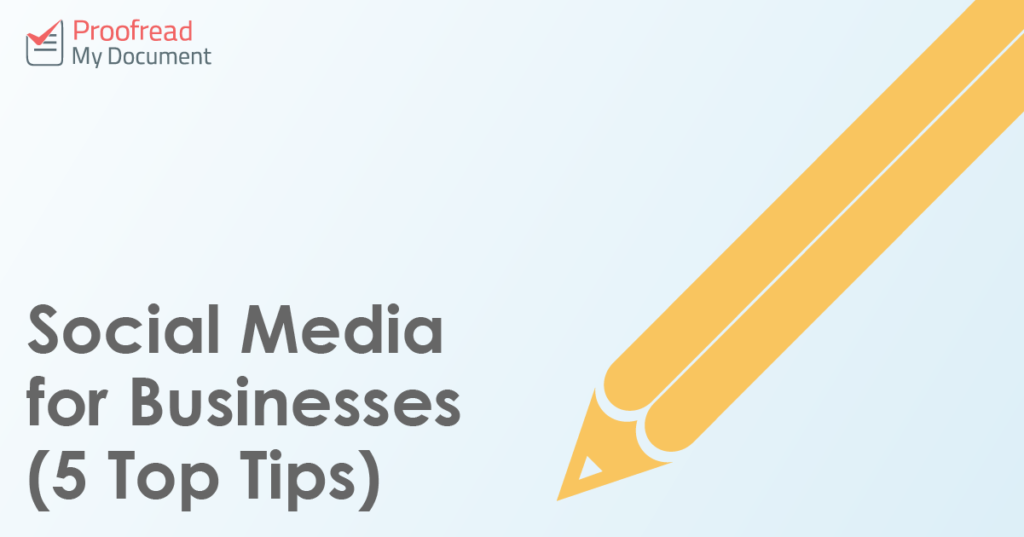It might be possible for a modern business to get by without social media. However, we can’t be sure because – like most people these days – roughly 90% of our news comes from Twitter and Facebook.
What we are sure about is that social media provides a cheap and simple way for businesses, from tiny start-ups to massive multinational corporations, to reach customers. But if you’re not sure how to do this, our top five tips on using social media for business should help!
1. Think Spelling, Grammar and Punctuation
Let’s start on a point we care about more than most. Many on social media exhibit a casual disregard for the rules of English. But this is rarely a good idea for brands or businesses!
It isn’t necessary to stick to formal English all the time; in fact, a little informality can help you achieve a friendly, relatable brand voice. However, checking your tweets before you hit ‘Send’ will help you avoid embarrassing errors and shows potential customers that you care about attention to detail.
2. To Cross-Post or Not to Cross-Post?
From Linkedin to Instagram, there are dozens of social media platforms you might want to use to promote your business. And while it might be tempting to post the same message on every platform you’ve signed up to, you should consider the downsides of cross posting.
Simply put, you’ll get a better response if you tailor your content to the platform. And if it all gets too much to keep track of, try using a tool like Hootsuite to write and schedule posts on multiple channels.
3. Engage!
Want those sweet likes and retweets to start rolling in? Then remember that social media engagement is a two-way street: the more you engage with your customers, the more they’ll engage with you.
Find this useful?
Subscribe to our newsletter and get writing tips from our editors straight to your inbox.
Try to respond promptly to messages, and tailor your content to give people something to engage with (e.g. hashtags, polls or links to thought-provoking blog posts like this one… ahem).
4. Infographics and Images
There have been many studies showing that adding an image to a social media post can boost engagement, so you cannot afford to ignore this!
Ideally, you’ll want to create your own eye-catching images and infographics to grab the attention of your followers. And there’s world of memes to play with (just be careful about copyright).
5. Special Deals for Followers
Finally, the overall aim here is to make sure that as many people check your social media accounts as often as possible. This is why it pays to remember that everyone loves a bargain.
Your business can take advantage of this by running deals, giveaways and competitions on social media. You can even encourage customers to follow you on multiple platforms by offering different deals on each! You’ll then have a reliable audience for your company to interact with online.
Follow the tips above, and you’ll have social media for businesses sorted.