Welcome To Proofed
Writing Tips
Our team of experts posts daily about spelling, grammar, punctuation, word choice, referencing, and more to help you better understand the English language and improve your writing skills.
Use the search field to find a post on a specific topic or browse our recent posts below. And if there’s anything you’d like to see covered on our blog, let us know.
Search
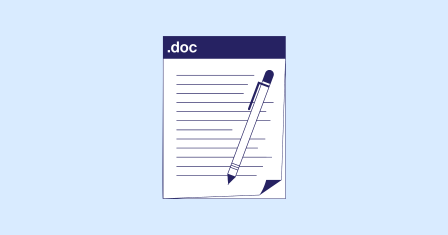
2-minute read
How to Change the Spell Check Language in Microsoft Word
Spell check in Microsoft Word is a valuable tool. Many of us have come to...
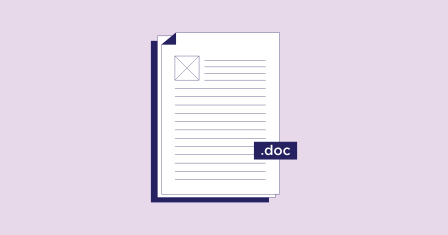
5-minute read
How to Proofread With Microsoft Word
Proofreading your own writing can be challenging. Thankfully, Microsoft Word has a plethora of tools...
3-minute read
How to Make a Drop Cap in Microsoft Word
A drop cap is a large capital letter that can be used to indicate the...
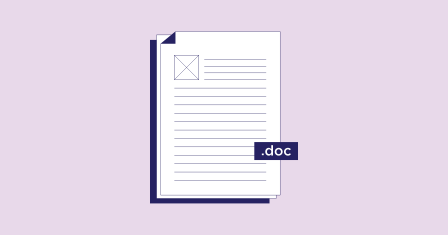
3-minute read
How to Make Microsoft Word Read Aloud
In a world where multitasking has become a way of life, we welcome anything that...
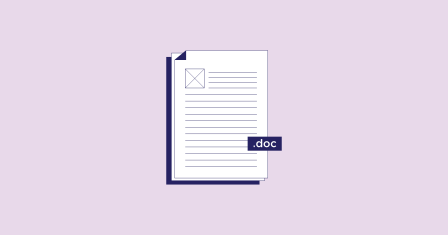
3-minute read
How to Add Chapter Numbers to Captions in Microsoft Word
If you’re working on a document with multiple chapters and that includes figures, tables or...